The Physical Layer
➠ Introduction
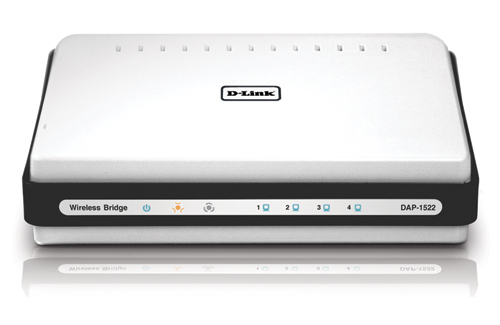
We control the robot through a Logitech gamepad controller. Generally, we wouldn’t want to follow the robot around with an ethernet cable, so we solve this problem by connecting wirelessly. We use the D-Link as a medium to communicate with the robot in this fashion.
➠ The Voltage Regulator Module
As of the 2015 FRC game, Recycle Rush, the DLink is required to be powered by the 5V/2A AKA “Radio” port on the Voltage Regulator Module. You can read more about it the The Power Distribution Panel section.

The D-Link itself is connected to a power adapter that is:
- 5V Output
- Power Cable to D-Link Model No: AMS3-0502000 FU
- Barrel 5.5/2.1mm
- Barrel 5.5/2.1mm

The D-Link connects to the cRIO via a Standard CAT-5 Ethernet Cable. It can also act as the “middle-man” with an Ethernet cable connecting to the Driver Station laptop.

- Make sure the router has power
- Make sure the ethernet cables are plugged in securely (on both ends)
NOTE: It doesn’t matter which LAN Ports the ethernet cables are plugged into. However, by convention we usually make sure that the roboRIO connects to port 2 and a computer plugs into port 1.